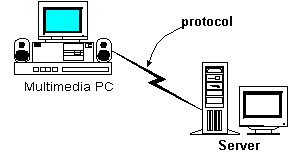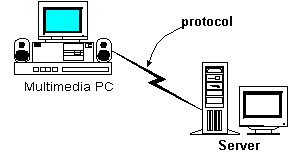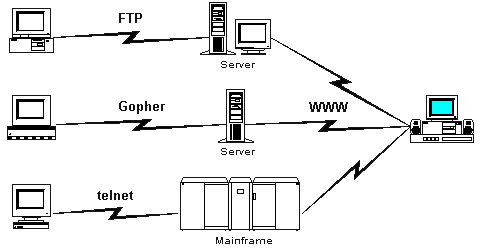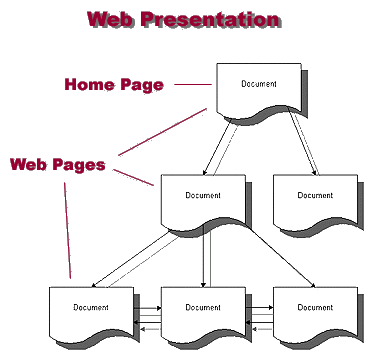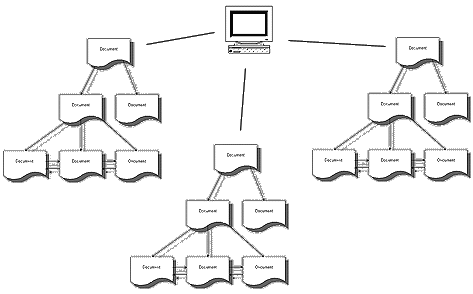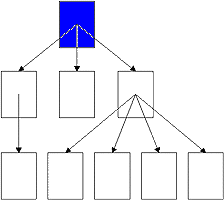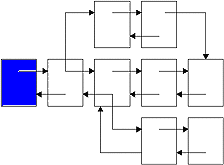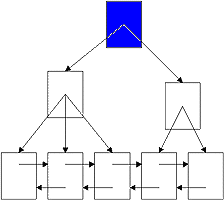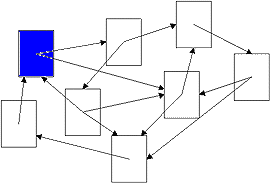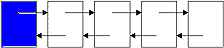CIS500 - Web Site Design
Introduction
What is the World Wide Web?
Laura Lemay describes it as: "a global, interactive, dynamic,
cross-platform, distributed, graphical, hypertext information system
that runs over the Internet."
The Web Is Interactive
- User can link to locations they choose
- E-mail links right on Web pages
- Online, interactive forms
- Java, CGI scripts and helper applications enable interactive games and programs
- Java and CGI scripts create customized Web pages
The Web Is Dynamic
- Simple to update Web pages
- Conduct queries and searches on-line
- Search results displayed in a customized format
The Web Is Cross-Platform
- IBM-PC compatible
- MacIntosh
- UNIX systems
- Mainframe VM
The Web is accessible to all!
The Web Is Distributed
The Web provides information which is distributed around the world
involving thousands of Websites. Each site provides the storage
space required for the information they maintain.
Users of this information only need to link to the appropriate site
without worrying about how much space they have on their own system.
This arrangement forms the largest distributed information system in
the world!
The Web Is Graphical
- plain text
- static graphic images
- animation
- video clips
- stereo sound
The Web Is A Hypertext Information System...
...because it connects all of the available resources together through
links on each presentation, the same way various topics are linked
within an on-line help file.
The Evolution of Hypertext
1945 - Vannevar Bush & Memex
In the early 1930s, Vannevar Bush wrote of a device he called the memex.
In 1945, his essay entitled "As We May Think" which discussed
the memex was published in the Atlantic Monthly. This was the beginning
of the concept of hypertext.
1965 - Ted Nelson
In 1960, while studying at Harvard, Ted Nelson had a vision of a
world of interactive computer screens, interactive media, and open
electronic publishing, where all could quote and link freely.
In 1965 he coined the terms Hypertext and HyperMedia to describe
"non-sequential writing" and interactive media. We could write in
whatever structure we wished and the users could follow their own
chosen paths based upon their own interests.
1968 - Hypertext Editing System and FRESS
Ted Nelson, Andries van Dam and students implemented the Hypertext
Editing System.
In 1969, a second-generation multi-user File Retrieval and Editing
System (FRESS) was designed. It was used for over ten years.
1968 - On-Line System (NLS)
Doug Engelbart, William K. English and John F.
Rulifson, at the Stanford Research Institute, created
the On-Line System, the world's first implementation of
what was to be called hypertext.
The system utilized many of the devices we currently
associate with modern PC computing, including a
mouse, full-windowing software, and on-line help
systems. A revolutionary development during a time
when most people (including programmers) had no
direct contact with a computer.
1969 - ARPANet
U.S. Department of Defense's Advanced
Research Projects Agency created a network
called ARPANet, which involved 4 computers
linked by a non-centralized network, designed
to survive partial outages (ie. nuclear war) and
still function when parts of the network were
down or destroyed. The ARPANet provided a
secure and survivable communications network
for organizations engaged in defense-related
research.
A team at Carnegie-Mellon University began
development of ZOG, which later came to be known as
KMS.
In 1983, this system was installed on board the aircraft
carrier USS Carl Vinson, using twenty-eight networked
PERQ workstations. It provided the crew with a task
management system and on-line procedure manuals.
Along with Intermedia, it is the most highly developed
hypertext system.
1977 - Development of TCP/IP
The Transmission Control Protocol/Internet
Protocol as is currently in use was developed
in 1977.
It is a sophisticated, global standard which
allowed users to link various branches of
other complex networks directly to the
ARPANet, which soon come to be called the
Internet.
1978 - Aspen Movie Map
The first hypermedia videodisc,
developed at MIT, allowed users to
manipulate the order and sequence of
the movie's frames. It is said to have
made public the full potential of "hyper"
systems.
1980 - Enquire-Within-Upon-Everything
Tim Berners-Lee began working with hypertext ideas at
CERN, influenced by Ted Nelson's work on Xanadu.
Tim also wrote a notebook program,
"Enquire-Within-Upon-Everything", which allowed links
to be made between arbitrary nodes. Each node had
title, a type and a list of bi-directional typed links.
1982 - Guide - A Hypertext Information System
Guide was first developed by Peter Brown at the
University of Kent in 1982.
In 1984, Office Workstations Ltd. was formed to
develop Guide commercially.
In September 1986, Guide became the first
commercially available hypertext system. Apple and
Microsoft released their hypertext systems in July
1987.
1983 - UNIX & TCP/IP
The University of California at Berkely
released a version of their UNIX system
which incorporated TCP/IP.
There are only 500 Internet host sites
world-wide.
1985 - NSFNet
The National Science Foundation (NSF)
began a program to establish Internet
access across the U.S. They created a
backbone called NSFNet which was
available to all:
- educational facilities
- academic researchers
- government agencies, and
- international research organizations
1987 - HyperCard
In August 1987, Apple revolutionized
how people interact with their
computers by packaging Bill Atkinson's
HyperCard free with every PC sold.
1988 - European Internet
The Internet came to life in Europe at
the Amsterdam Mathematics Centre,
which was the gateway for all
trans-atlantic traffic between the U.S.
and European sides of the world-wide
USENET.
1989 - Origin of the World Wide Web
In March, Tim Berners-Lee produced
"Information Management: A Proposal"
which was circulated at CERN. This
was the original idea for the World Wide
Web, which was to be a means for
scientists around the world to
communicate and collaborate using a
universal information system based on
hypertext.
1990 - Origin of HTML & the Birth of the Web
October, Robert Cailliau co-authors a revision to
the proposal with Tim and the name World Wide
Web is decided.
Tim Berners-Lee proposed a new language for
structuring hypertext documents called the
Hypertext Markup Language (HTML).
A new protocol to transfer HTML documents was
devised called the Hypertext Transfer Protocol
(HTTP).
1991 - Hypertext '91
CERN held their Computer Seminar on
the World Wide Web; and introduced
the WWW at Hypertext '91 in San
Antonio, Texas.
1992 - NCSA
The National Center for Supercomputing
and Automation established a server on
the Web.
1993 - NCSA Releases Mosaic
NCSA released Mosaic, the first graphical Web
browser.
Other events in 1993:
- January - approximately 50 known HTTP servers established
- October - over 200 HTTP servers connected
- First WWW Wizards Workshop in Cambridge, Massachusetts
- WWW wins IMA award
- Robert Cailliau begins organization of the First International
WWW Conference at CERN
1994 - Expansion
- The package "Internet In A Box" released for private home use
- Marc Andreessen and colleagues leave NCSA to form "Mosaic Communications Corp" (now Netscape).
- May 25-27 - First International WWW Conference, CERN, Geneva, where VRML is originated
- June - over 1500 registered HTTP servers
- MIT/CERN agreement to start W3 Organization
- Founding of the International WWW Conference Committee (IW3C2) in Boston by NCSA and CERN.
- Second International WWW Conference held in Chicago
- First W3 Consortium Meeting at MIT.
- WebCore project transferred from CERN to INRIA
1995 - Explosion
- CERN holds a 2 day seminar for the European media to showcase WWW
- Third International WWW Conference
- Founding of the Web Society in Graz, by the Technical University of Graz, CERN, the University of Minnesota (home of Gopher), and INRIA
- By the end of the year, over 8 million people had access to the Web
Societal Concerns of Web Publishing
- Youth in Real-Time Chat
- Pornography (especially child)
- Security (Commercial and Personal)
- Copyright Infringement
- Intellectual Property Rights
- Criminal Activities
Browsers, Servers and Protocols
Internet Standards and Specifications
- FTP - File Transfer Protocol
- Gopher
- Gopher Jewels
- Jughead
- Veronica
- HTTP - Hypertext Transfer Protocol
Shortcomings of Internet Protocols
Hypertext Transfer Protocol
- primary protocol on the Web
- powerful and fast
- original specification - HTTP/0.9
- does not allow content-typing
- no provision for meta-information
- HTTP/1.0 incorporates content-typing and meta-information
- connectionless and stateless
Connectionless Protocols (ie. HTTP)
- clients:
- connect to a server
- make a request
- get a response
- then disconnect
- no system resources used afterwards
- servers only limited by active connections
- drawback - clients requiring additional information must re-connect
Connection-Oriented Protocols (ie. FTP)
- clients:
- connect to a server
- make a request
- get a response
- then maintain connection
- uses both client and server system resources
- too many open connections slow down server
- processes not disconnected cleanly can cause server slow downs or crashes
Stateless Protocols (ie. HTTP)
- maintains no state information after disconnection
- no data to clean up from memory
- no logs to write
- increased server performance
- drawback - when required, state information must be included as meta-information in document headers
Stateful Protocols (ie. FTP)
- maintain information about transactions and processes
- status of connection
- processes running
- status of processes running, etc.
- memory resident using system resources
- on disconnection, memory must be released, logs written, etc, consuming system resources
Structure of Web Documents
- structure primarily determined by language used for layout
- most common languages:
- Standard Generalized Markup Language (SGML)
- most Web docments use a markup language based on SGML
- defines a generalized markup for sharing complex documents which is described in standard text
- widest range of compatibility and formatting in human-readable form
- no special software required to create documents
- extremely advanced, few limitaitons
- not widely used on the Web
- HTML and VRML are based on SGML
- Virtual Reality Modelling Language (VRML)
- enables rendering of complex models and multi-dimensional documents using a standardized markup language
- reduces calculations and data points which could use up to 10MB of disk space to a few hundred lines of markup code
- dramatically reduces download time
- presents complex models in human-readable format
- Hypertext Markup Language (HTML)
- most commonly used on the Web
- easy, user-friendly language
- enables control of many layout aspects
- relative size of headings
- basic text styles (bold, itlics, underline)
- relative placement of images
- "4" versions since it was developed
- various companies have added HTML extensions to their browsers, especially Netscape and Microsoft
- Netscape extensions are so widely used, they are almost viewed as part of the specification
- page definition languages
- proprietary languages usually based on SGML
- includes Adobe Acrobat and Corel Ventura languages
- not used directly in Web publishing
MIME Data-Types
- HTTP transfers virtually any media possible, from text to full motion video, through the Multipurpose Internet Mail Extensions (MIME)
- HTTP uses MIME to identify the type of object being transferred. Types are identified in a header field called the Content-Type.
a GIF image is identified by the MIME type: image/gif
- the client decides to handle the object either
- internally
- through a helper application
- prompt user for decision
- MIME was originally developed to allow e-mail messages to have multiple parts consisting of different data types
Using URLs
- A client needs to know 3 things to retrieve a file from a server
- the server's address
- where the file is located on the server
- which protocol to use to retrieve the file
- this information is specified as a Uniform Resource Locator (URL)
- can be used with any valid protocol
Standard Structure of an URL
protocol://server_host:port/path_to_resource
where:
- protocol is the protocol to use for the file transfer
- server_host is the server's address
- port is the communications port to use on the server
- path_to_resource is where the file is located (usually including file name)
- double slashes indicate the protocol uses the format defined by the Common Internet Scheme Syntax (CISS)
- colons are separators
Common Protocols
FTP
Gopher
HTTP
mailto
Prospero
news
NNTP
Telnet
WAIS
file |
File Transfer Protocol
Gopher Protocol
Hypertext Transfer Protocol
e-mail address
Prospero Directory Service
Usenet news
Usenet news with Network News Transfer Protocol
Remote login sessions
Wide Area Information Servers
files on local host |
Common Gateway Interface
- URLs can link to programs which produce highly interactive and dynamic documents
- programs specified in URLs are called gateway scripts
- the name comes from UNIX where gateways are programs or devices that provide an interface
- programs written in UNIX shell are called scripts
- most gateway scripts are written in UNIX shells, though Windows-based servers use Visual Basic, and some newer servers use Java and Javascript
- the specification on how gateway scripts pass info to servers is called the Common Gateway Interface(CGI)
- CGI scripts allow creation of interactive forms, image maps and database queries
- CGI scripts provide a platform-independent service
Evolution of Standards and Specifications
All of these standards and specifications are the result of the
coordinated efforst of standards organizations and their working
groups. These organizations approve changes to existing standards
and specifications, and develop new standards and specifications.
There are 3 primary groups which develop standards and specifications
for the internet:
- International Organization for Standardization (ISO)
- one of the most important standards-making bodies in the world
- does not generally develop standards specifically for the internet, rather for networking in general
- most internet standards and specifications incorporate ISO standards
- ISO standard 8859 used by all browsers to define the character set
- ISO 8859-1 defines the character set called ISO-Latin-1
- The extended version is called the ISO-Added-Latin-1, referred to for special characters such as &, ©, and ®
- Internet Engineering Task Force
- primary organization for developing internet standards
- all changes to existing internet standards and proposals for new ones are apporved by the IETF
- IETF meets 3 times a year to set directions for the internet
- The Process:
- working groups propose Internet Draft specifications
- Internet Drafts only valid for six months
- if approved, become an RFC (Request for Comments)
- RFCs permanently archived and valid until superseded
- RFCs eventually become standards, but process slow:
- URLs Draft in 1990
- URLs RFC in December 1994
- URLs Internet Standard in 1996
- World Wide Web Consortium (W3C)
- managed by the Laboratory for Computer Science at the Massachusetts Institute of Technology (MIT)
- exists to develop common standards for the World Wide Web and the development of Web technologies
- joint initiative between MIT, CERN & INRIA
- US W3C center at MIT; European center at INRIA
- provides Web developers wih a repository of information
- maintain sites containing the most current information related to Web development
- prototype applications which use new technologies proposed in Internet Drafts
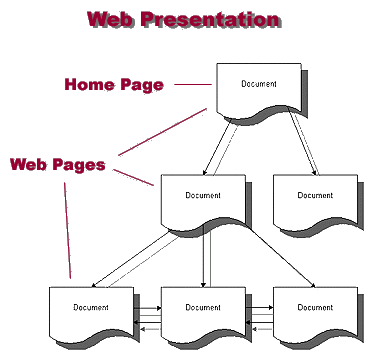
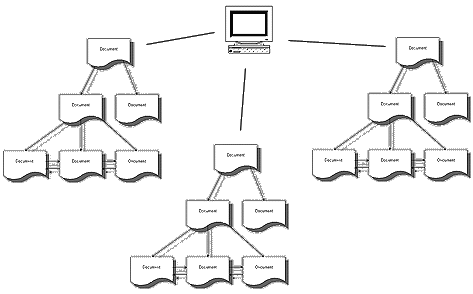
Graphic Representation of a Web Site
Sample Topics for a Customer Support Web Presentation
[Welcome | What's New | FAQ | Bugs | Suggestions | Download | Discussion | Search]
Presentation Structures
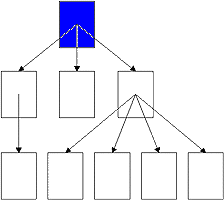
|
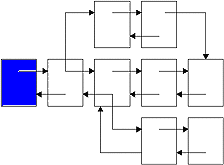
|
Hierarchical
|
Linear with Alternatives
|
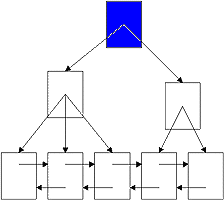
|
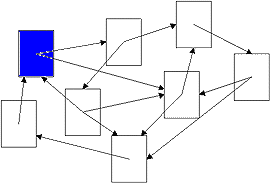
|
Combination
|
Web Style
|
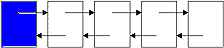
|
|
Linear
|
Using StoryBoards
- which topics go on each page?
- usually one topic per page, unless really small
- what are the primary navigation methods?
- determine type and direction of links
- alternative forms of navigation?
- glossary
- index
- external links
- contents of home page?
- starting point for visitor
- review goals and objectives
- easier to make changes now than after presentation is half finished