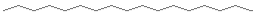
You may have noticed that when you defined the AREA's in the last step some HREF's were used that reference HTML documents. In order for the image map to actually go somewhere, you will need to create three more files.
The names of the three HTML documents you need to create to finish the example are:
<TITLE>BOX</TITLE>
<BODY>
You clicked on the red striped box!
</BODY>
</HTML>
<HTML>
Just do the same thing for the other two documents and you will have a
fully operational image map scheme.
This is the last step for this tutorial. If you would like to review some aspect of creating a client-side image map, go back to the previous page and go to the step that interests you.
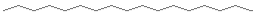
http://www.cgocable.net/~cassidyb/cis500/session9/tutorial/dest.html