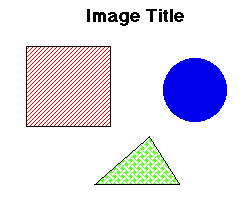
We're going to start off simple and make an image from scratch. Actually, I have already made one for you. Wasn't that nice of me? Click here to enlarge the image below. After enlarging it, click on "save image as..." and put the image "sample.gif" in the appropriate location (like your "A:" root directory).
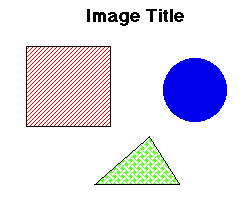
Once you have worked out where the image is, move on to the next step.
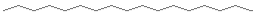
http://www.cgocable.net/~cassidyb/cis500/session9/tutorial/getimage.html