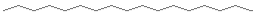
Use notepad or any other text editor to create a new file (make sure the name has '.html' at the end). To make it easier to follow along with the tutorial, name the page "imagemap.html". Put the following lines of HTML code in the file and save it.
<!DOCTYPE PUBLIC HTML "-//W3C/DTD HTML 3.2//EN"> (Optional -> See above)
<HTML>
<HEAD>
<TITLE>Client-side Image Map</TITLE>
</HEAD>
<BODY>
</BODY>
</HTML>
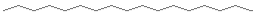
http://www.cgocable.net/~cassidyb/cis500/session9/tutorial/newdoc.html